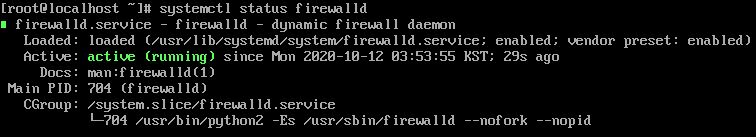가상머신에서 OS 운영 하다보면 disk 용량이 부족한 경우가 발생 한다. LVM 파티션으로 설치 했다면 디스크 추가 없이 용량 증설이 가능하다. 30GB disk를 50GB 증설 완료 - 기존 root 파티션에는 26GB 잡혀 있다. [root@localhost ~]# fdisk -l Disk /dev/xvda: 53.7 GB, 53687091200 bytes, 104857600 sectors Units = sectors of 1 * 512 = 512 bytes Sector size (logical/physical): 512 bytes / 512 bytes I/O size (minimum/optimal): 512 bytes / 512 bytes Disk label type: dos Disk identi..